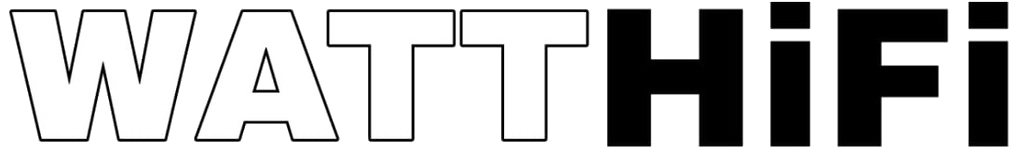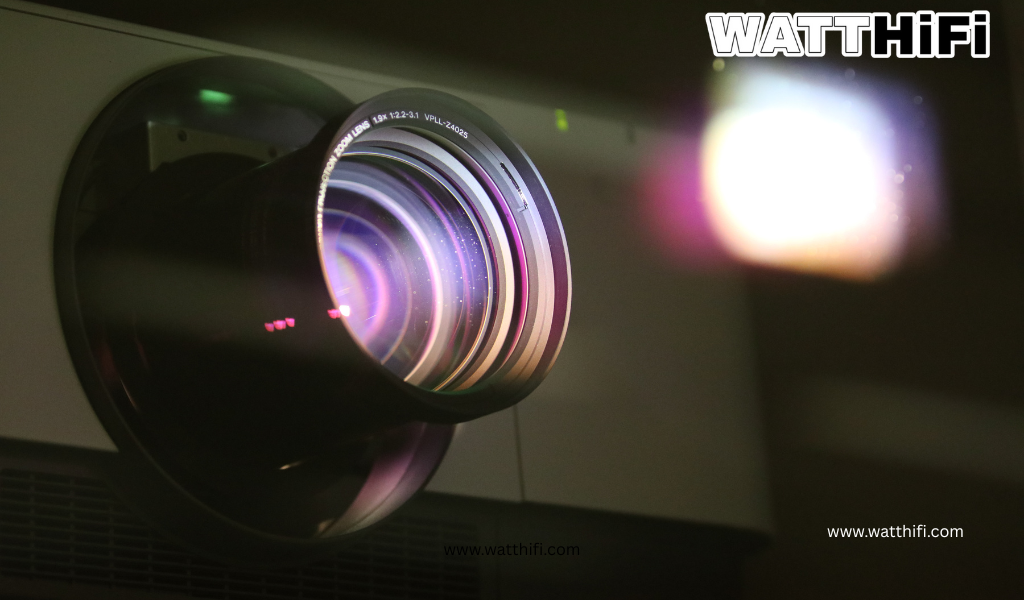Do you wish to experience the magic of the big screen at home or the office without cluttering cables? A wireless projector can transform the way you watch movies or deliver speeches. Setting one up may appear difficult, but it is not!
With just a few easy steps, you can have a great system for work or fun. If you require a wireless projector for home use or a wall projector for saving space, this guide will help you create the ideal setup for all your requirements.
[1] Pick the Right Wireless Projector
Your first step is selecting the proper wireless projector. Consider where and how you'll use it. For movies at home, a wireless projector for home use with quality colour and sound could be the best.
If you prefer the sharpest picture, a wireless projector 4K model is the way to go. These provide much clearer images but also cost more.
Take into account the size of the room as well. A small room requires less brightness (1500-2000 lumens), whereas larger rooms require 3000+ lumens. You must look for built-in speakers if you do not want to purchase additional ones.
Wireless ones usually connect via Wi-Fi or Bluetooth. Some also come equipped with smart features such as built-in apps for Netflix or YouTube, so you do not require additional devices to stream shows.
[2] Find the Perfect Spot
Where you position your video projector is very important. Place it on a flat surface such as a table or use a mount for a neater appearance.
Keep it away from things that could block the beam. The distance from the screen or wall will vary by model - see your guide for this.
Ensure that the room gets dark enough. For home use, blackout curtains come in handy if you are going to watch during the day. Which wall you use also matters.
A smooth white wall will work fine for home use, but a proper screen offers better image quality. Pull-down screens, fixed frame screens, or special paint for walls are available.
Also Read: - The Benefits of Using a Wireless Projector for Your Business

[3] Set Up the Wireless Connection
And now for the wireless part! Switch on your projector and search for wireless setup in the menu. Most models allow you to connect in a number of ways:
- Wi-Fi Direct: Connect your device directly to the projector
- Home Network: Your device and projector both connect to the same Wi-Fi network
- Bluetooth: Suitable for audio but not necessarily for video
- Screen Mirroring: Duplicate your phone or laptop screen onto the projector
See the instructions on your projector screen to select a method. You may be required to download an app on your laptop or phone. Test the connection by sending a test image first. If you experience issues, move your projector closer to your Wi-Fi router or use a Wi-Fi extender for an improved signal.
[5] Adjust the Picture Settings
After being connected, adjust your picture. Use the controls on your projector to set:
- Focus: Sharpen the image and make it clear
- Keystone: Correct tilting if the projector is not level
- Size: Alter how large the picture appears
- Brightness and contrast: Match these to your room’s lighting
Take time on these steps. A properly adjusted wireless projector 4K model can provide incredible picture quality. Several wall projector models include auto-adjustment, but manual adjustment tends to produce superior results.
[5] Set Up the Sound System
Don't overlook sound! While most video projectors do come with built-in speakers, they aren't usually very loud. You have a few options:
- Use the speakers that come with the projector for minimal requirements
- Attach wireless speakers through Bluetooth
- Connect a soundbar to get a better movie sound
- Set up a full surround sound system for the ultimate experience
For film nights, solid sound can make a big difference. Even with a simple soundbar, you can enhance your setup considerably.
[6] Test Before Your Big Event
Always test your setup prior to a major presentation or movie night. Test out all the features you will require. Make sure wireless signals remain robust and that everything plays smoothly. Prepare backup strategies - such as having an HDMI cable on hand just in case.
Familiarize yourself with using any special features such as zoom or picture modes. This avoids getting confused with settings when others are watching.
Over to you
Setting up a wireless projector gives you liberty and convenience for work and fun. With these six easy steps, you can have a system that's always working great.
Keep in mind that the ideal setup is tailored to your individual needs - whether it's clear business presentations or home movie nights.
With the right Wireless Projector and some advanced preparation, you can have big-screen joy without the hassle of cables and complicated setups.
FAQs About Home Theater Systems
Why does my wireless projector keep disconnecting during use?
This happens because of poor Wi-Fi signals or interference. You can move your projector nearer to the router, reduce obstacles between them, or use a Wi-Fi extender to improve your signal quality.
Can I connect my wireless projector to gaming consoles?
Yes! Most wireless projectors are compatible with gaming consoles, though you might need an HDMI adapter. Some of the newer projectors have game modes that cut down on lag to give you a better gaming experience.