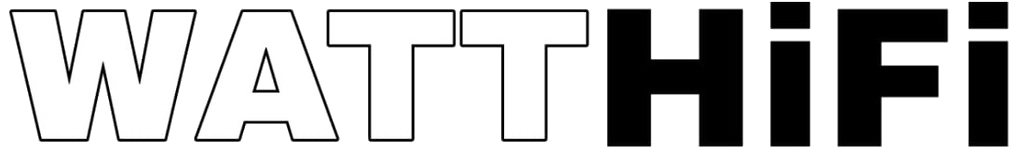Have you recently bought a Sony Projector for home? Are you looking for ways to set it up correctly? Or are you planning to buy a Sony projector online? If yes, then we have a complete guide on how to set up your Sony projector so that you can make the best use of it. So, we would like to tell you that Sony projectors for home are really easy to set up. There is no big deal or much effort needed in setting up a projector. Here are some of the steps that you have to follow to set up Sony projectors 2022, and then you are good to go with your projector.
These are the Steps that you should follow:
- Initial Installation
We expect that most of you will be mounting your Sony Projector on the ceiling as it’s the best placement. While mounting the projector on the ceiling, make sure that it is mounted tightly and avoid using toggle bolts to mount it as it can be risky.
- Finding The Right Location
All projectors have a throw distance spec which means the minimum and maximum distance the particular model of that project will be able to show the screen clearly. So, find a perfect location to place your projector.
- Fine Tuning
Once your projector is mounted at the perfect location, it’s to get the screen perfectly zoomed and focused. For the 16:9 ratio screen, pull up a 16:9 source at the start. Firstly, press the SHIFT button on your remote. Then use the ZOOM and SHIFT buttons to ensure that the image fills up properly on the screen. After that, get to installation and memory and turn off the Lens control, this will save you from any accidental press of any button, and the screen settings will not change. After that, use the Focus function to get a sharp image on the screen.
- Panel Alignment
You should use the manual provided to go forward with this step. The panel alignment is one of the significant steps that should be done with proper attention.
- Settings Adjustments
Now, after all these steps, your Sony projector is ready to use, but now you will have to make some adjustments according to your requirements. All the projectors have different modes, such as television mode, cinematic mode, and other modes for different experiences. You can adjust these modes by going through the setting and selecting the type according to your requirement.
Now, you are ready to go, and it’s time for you to have the best experience with your Sony Projector. We would like to inform you that the process is almost the same for all Sony projectors, whether it is Sony Professional Projectors, Sony business projectors, or other new Sony projectors.